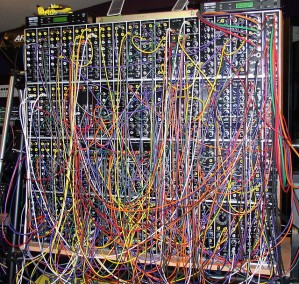
One of the many hats the teacher librarian wears is the role of professional developer. Yes, we are bound to develop our own skills. These days, we find professional development opportunities through conferences and workshops, but more and more of us are moving to OERs, webinars, and connections through social media sources like Twitter and Facebook. As Carolyn Foote notes in her 2013 Library Media Collection article “From professional development to personalized learning,” personalized learning is “something that you do for the benefit of your own learning on your own time and at your own convenience, and it’s tailored to what you need.” Foote points out that we have ample choices at our fingertips, and we need to use them.
How do we transfer what we’re getting to the teaching staff and classified staff at our schools? I’ve been pondering this question as summer comes to a close and I will be looking for ways to get into the classroom to support teachers since, as Kristin Fontichiaro states in her 2013 article “Librarians as professional developers,” “being a professional developer allows librarians to reach kids by empowering their teachers” (p. 47). In past years, I have been able to incorporate what I’m learning into weekly emails that I send out to the staff, called “Tech Tip Tuesday.” I’ve also been able to use what I’ve learned in tech menu sessions and in department meetings.
But part of my problem is organization. My tech tip emails are in one spot; my tech lessons in another, etc. A lot of the professional learning comes at me in bits and bytes, and winds up relegated to a back channel. I would love to have all my little bits and pieces in one spot so I can find it easily AND direct staff to it.I love Pinterest for that, and I’ve used my Google+ account to do a little of this, too. The new Google Sites can also be a great place to put stuff, except for the fact that it’s not ready to work with Widgets (my Twitter feed and Pinterest boards are just links). I love WordPress, and have a feeling I’ll be moving everything onto a site here…
Any of you out there have some good tips on getting my professional development ideas organizing your good stuff?
References:
Foote, C. (2013). From professional development to personalized learning. Library Media Connection, 31(4), 34-35. Retrieved from http://libaccess.sjlibrary.org/login?url=http://search.ebscohost.com/login.aspx?direct=true&db=lls&AN=84557824&site=ehost-live&scope=site
Fontichiaro, K. (2013, May). Librarians as professional developers. School Library Monthly, 29(8), 47-48. Retrieved from http://libaccess.sjlibrary.org/login?url=http://search.ebscohost.com/login.aspx?direct=true&db=lls&AN=87773567&site=ehost-live&scope=site
Hi Amy,
I know what you mean about organizing all of the tech information available to us and keeping it all straight. In Dr. Loerstcher’s last online workshop for INFO250 this summer, he had all of us setting up a Symbaloo account to create a “Personal Learning Evironment (PLE)”. This is a place where we know exactly where our stuff is and we’re not constantly searching Google or looking through our online files for that one critical piece of information we need. As you probably know Symbaloo allows us to create “tiles” on a checkerboard. Each tile is linked to a website, and together the tiles make up a “Webmix”.
I started my Symbaloo with tiles linked to tutorials for apps I need to watch again and again including Padlet, SeeSaw, and Flipgrid. I also need tutorials in Google Suites for Education. Dr. Loertscher told us last night that he watches every tutorial for new apps at least three times. That is a good rule of thumb for someone like me who is a bit behind.
Tutorials may be the only thing I post on my PLE. I have seen Symbaloos that are too big and cumbersome to be useful. I put one together for my Virtual Learning Commons (another assignment for Dr. Loertscher’s class), with author sites on it. I looked at other librarian’s Symbaloos with webmixes for author sites and was not impressed. Most author sites are meant to market their work to adults, and aren’t really suitable for children. In my Symbaloo I was able to limit the links to authors’ sites that include activities for kids– something that will grab students’ attention and get them engaged. There are only 8 sites so far. If a Symbaloo gets too big I imagine kids clicking on each tile for a second or two and then going to the next one, never stopping to investigate what a site has to offer. This link takes you to the Symbaloo in my Virtual Learning Commons (you need to scroll down a bit to see it). Symbaloo is not embedded in this new Google sites website – for as you mentioned in your blogpost, “the new Google Sites can also be a great place to put stuff, except for the fact that it’s not ready to work with Widgets.” I am hoping that Google will correct this soon.
I will provide more professional development for the teachers this year. We already have a rock star tech teacher, Karly. Like me she is only half-time. To my surprise she has asked if she can teach classes with me. YES! Perhaps we can collaborate on faculty trainings and getting “tech tips” out to teachers as well. Some teachers are far more tech savvy than I am but I’m sure there are teachers who are struggling to keep up tech-wise and might be willing to collaborate in order to design and implement lesson plans – especially Hyperdocs, digital lesson plans, that are the new big deal at my school.
I hope this helps. This summer I have used Bookmarks to track my school assignments and favorite educational websites. That gets messy fast. Symbaloo may be the way to keep ourselves organized and on top of it.
References
Bergen, K and Rollins (2017). Sun Terrace Virtual Learning Commons. Retrieved from https://sites.google.com/s/0B1dVTR9Ck9t6d09DQ0xLRmFvUGM/p/0B1dVTR9Ck9t6c3N4Mmdld016bXM/edit
Flipgrid (2017). Retrieved from https://info.flipgrid.com/
Hyperdocs (2017). Retrieved from http://hyperdocs.co/
Padlet (2017). Retrieved from https://padlet.com/
San Jose State University. (2017). Personal Learning Environment. INFO250: Dr. David Loertscher. Retrieved from https://sites.google.com/site/info250summer2017/assessment/7-personal-learning-environment
Symbaloo (2017). Retrieved from http://www.symbaloo.com/home/mix/13ePQLZ6TM
LikeLike
Thanks, Katrina. I have used Symbaloo before, but not as a professional development tool. I think this could work well!
LikeLike
Hi Amy,
It’s exciting, fun and sometimes frustrating to figure out consolidation for our many digital tools and content modes. I look forward to finding the one-size fits all one day soon. As is, I have my stuff scattered as well. I use netvibes as my inflow. But in terms of content sharing, I continue to struggle. I think you might be well-served to create a virtual learning commons, as Katrina mentioned (thanks, Katrina!). This is something that you can put in place quite easily and grow it as you go. I would imagine (but am not sure) that you can embed a twitter feed and FB there, along with podcasts, docs, and more. Try googlesites for this. Here’s the lowdown, if you don’t already have it: http://www.schoollearningcommons.info/the-virtual-learning-commons
Shelly
LikeLike